Services like Dropbox and Google Drive are great for syncing data across all of your devices. Unfortunately, many businesses rely on syncing services for backup and disaster recovery without realizing that the products aren’t meant for those tasks.
If you’re relying on a Dropbox-like service for backup and disaster recovery you may be in for an unpleasant surprise when a disaster does happen.
Backups include everything
True backup solutions are automatic and all-inclusive. Backup software grabs everything on your system, requiring you to exclude things you don’t want backed up, instead of having to include all the data you want backed up in a particular folder,
Backup solutions copy all your data on a set schedule, ensuring you’re covered on every front. If you’re having to pick and choose which data you want backed up, you’re guaranteed to miss something and that will be the data you need when an event occurs that makes you lose data.
Backups are robust
Backups allow you to go back to a specific point in time. This functionality has recently been added to Dropbox, but is not very robust and only works for files.
If your computer or server was running fine yesterday, but is broken today, you could restore it to functioning order with a backup. That’s not an option with a syncing service like Dropbox. Similarly, if you have a server that goes down and need to get it back to an exact working configuration, you may be out of luck.
Getting the best of both worlds
Luckily, you can have both the convenience of Dropbox with the functionality of backup and disaster recovery via the hybrid cloud. We offer a storage vault solution that uses a local device to host and sync data to client computers and then syncs to a remote location. Compared to a stand alone traditional backup or syncing solutions you wind up with several benefits:
- Just like Dropbox, your data is available anywhere you need it to be.
- If you’re onsite, you get faster access to your data than going straight to the cloud.
- You get point-in-time restores for entire computers and servers, not just data stored in a particular folder.
- The process is automatic and inclusive. You don’t have to worry about employees saving their data in the right place.
- Smaller offices can use the vault appliance as a small business server for file sharing and other services.
If you’d like to learn more about the hybrid cloud and how it can be used for backup and disaster recovery, give us a call.

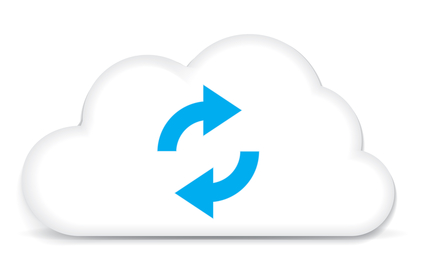


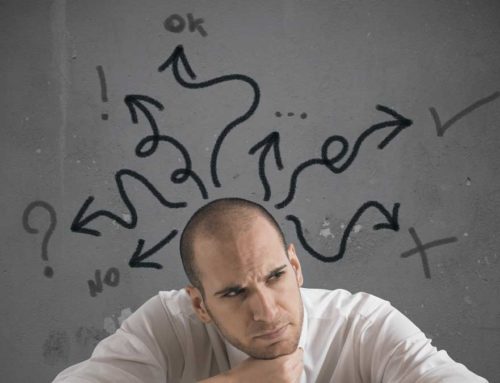


Leave A Comment